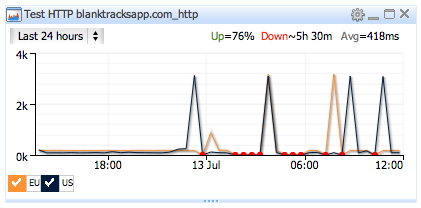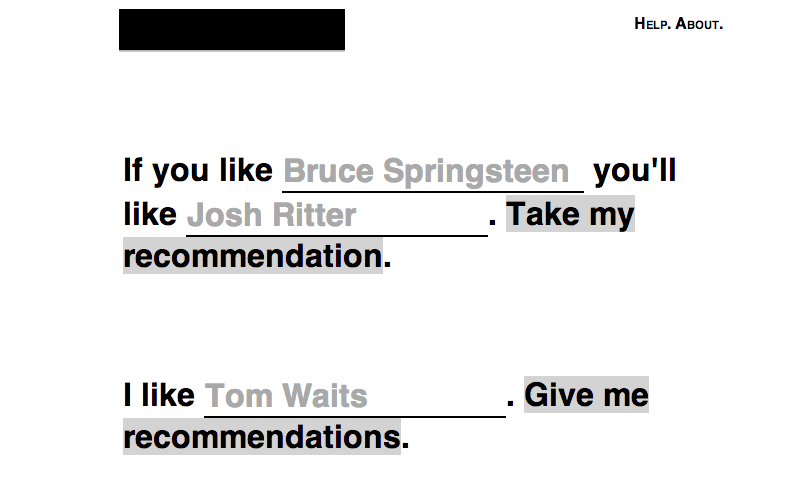So it seems that my problems weren’t my own. I moved the server to San Francisco and all is well, I left the NYC server running also and it appears to have righted itself. To think that I would have been done in a single weekend if I’d used on of my existing server. My confidence at identifying networking issues had obviously atrophied because I was certain I had done something stupid.
Now all I need to do is fix up the recommend page and I’m done… behind schedule, but done.